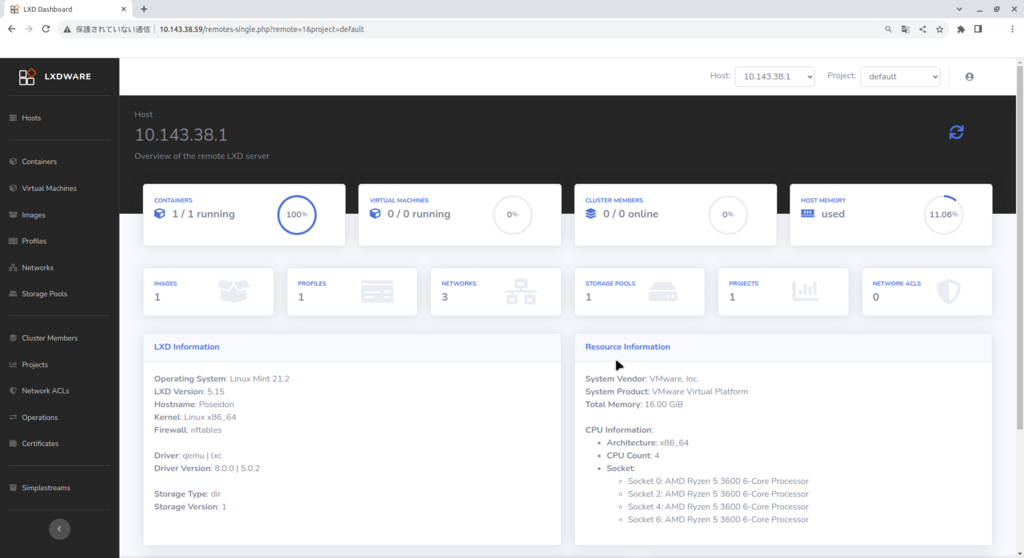IPアドレス
$ sudo lxc list
+---------------+---------+---------------------+
| NAME | STATE | IPV4 |
+---------------+---------+---------------------+
| lxd-dashboard | RUNNING | 10.143.38.59 (eth0) |
+---------------+---------+---------------------+
登録
「Register Account」ボタンクリック。
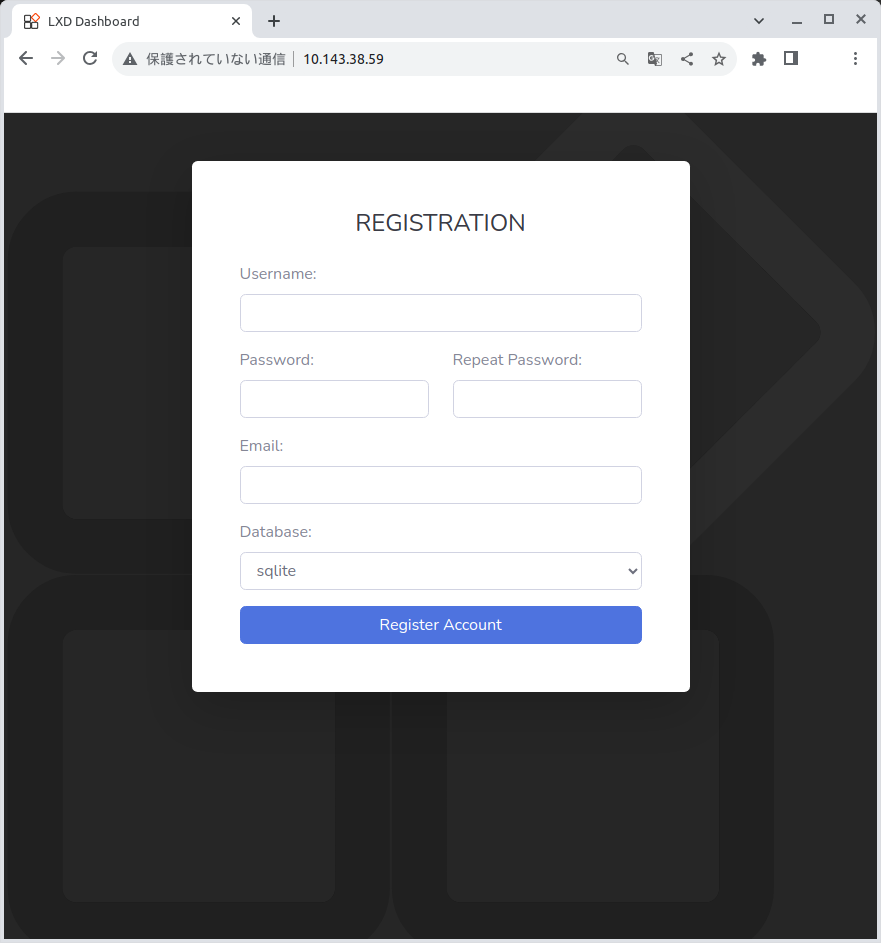
- username
- Password
- Repeat Password
ログイン
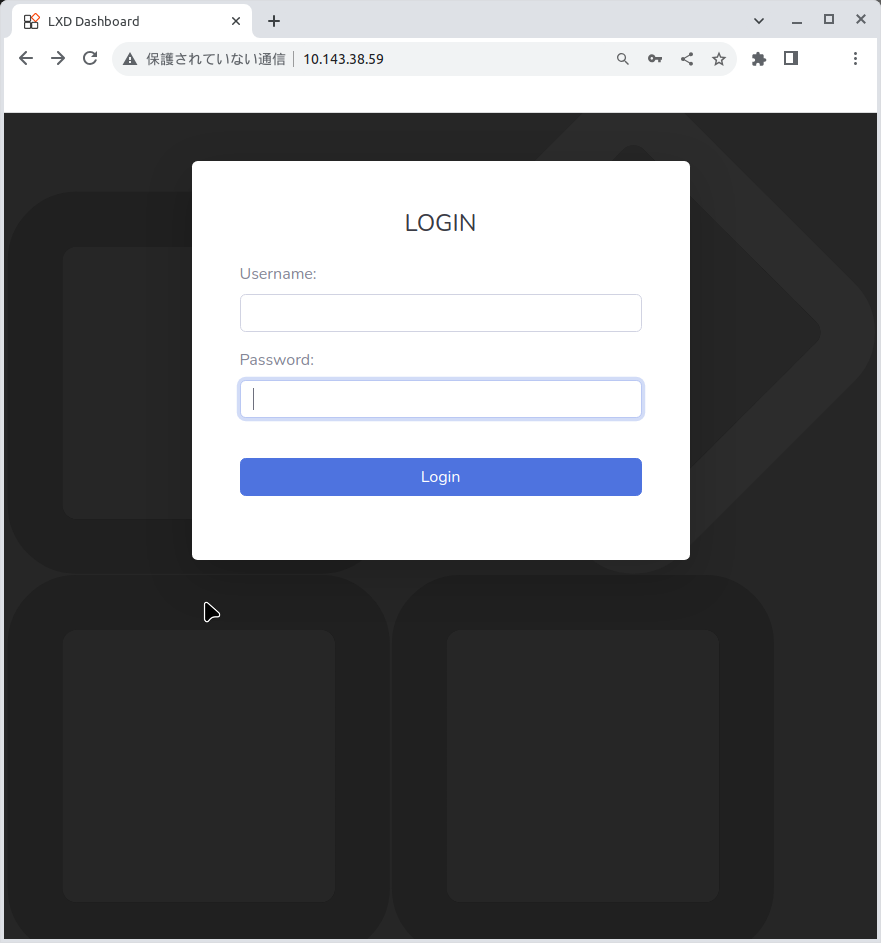
証明書 追加
「View Certificate」ボタンクリック。
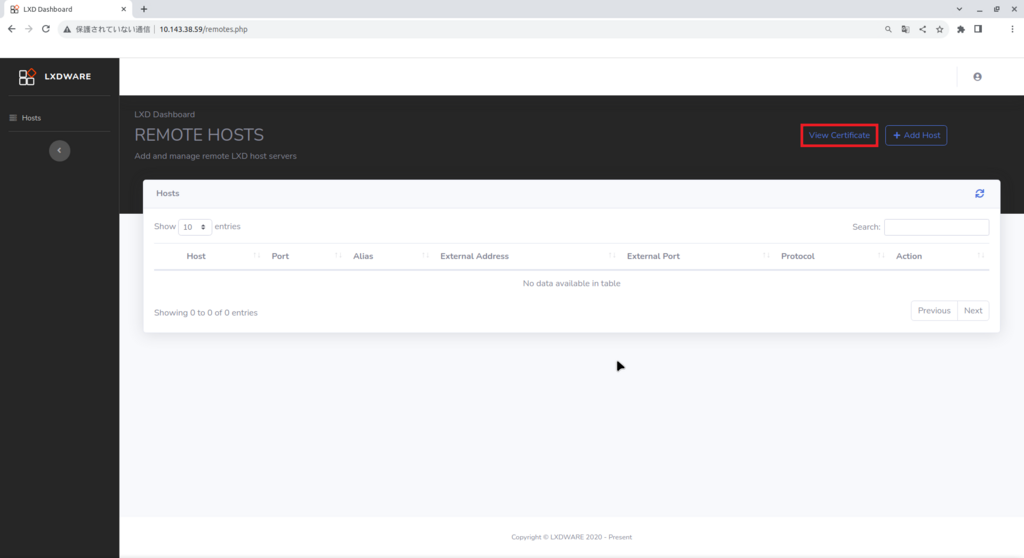
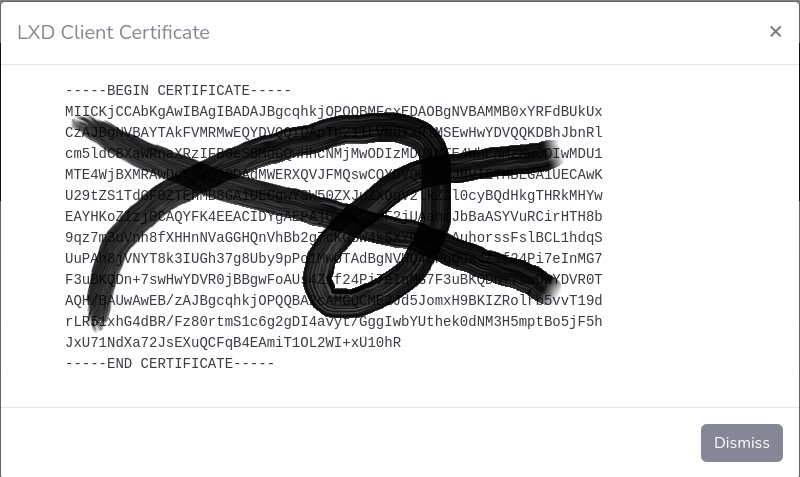
証明書をコピー
$ nano
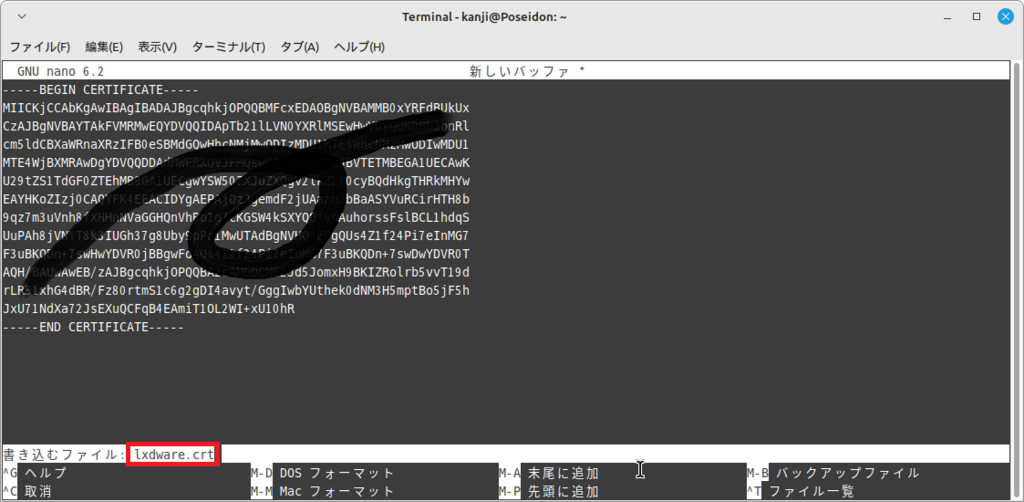
ファイル名「lxdware.crt」で保存。
$ sudo lxc config trust add lxdware.crt
ホスト 追加
「Add Host」ボタンクリック。
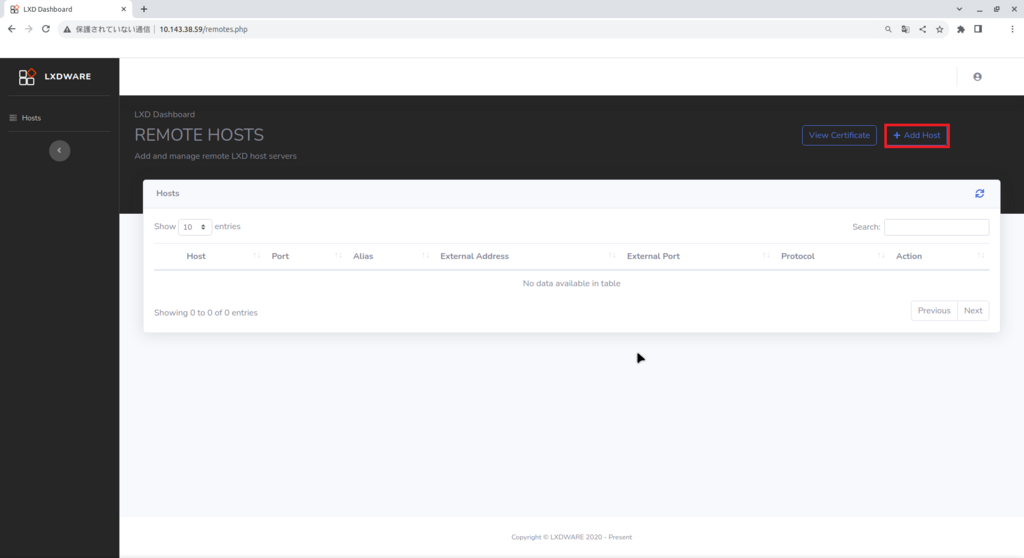
Addressは、10.143.38.0/24で、10.143.38.1。
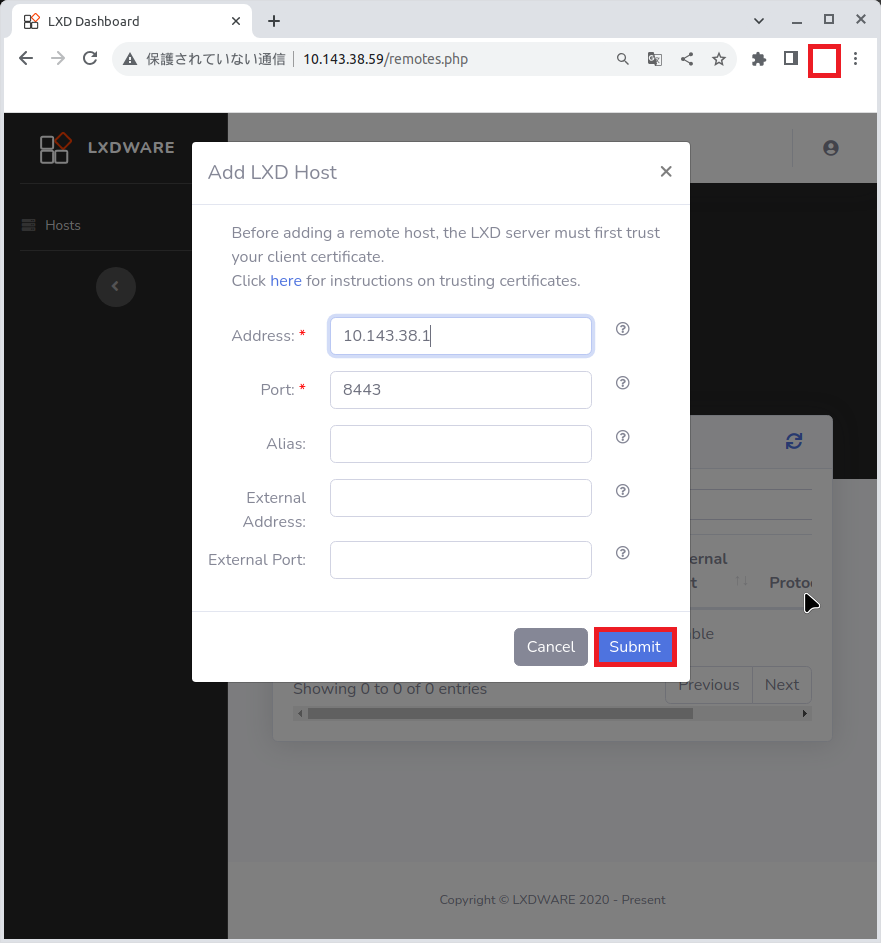
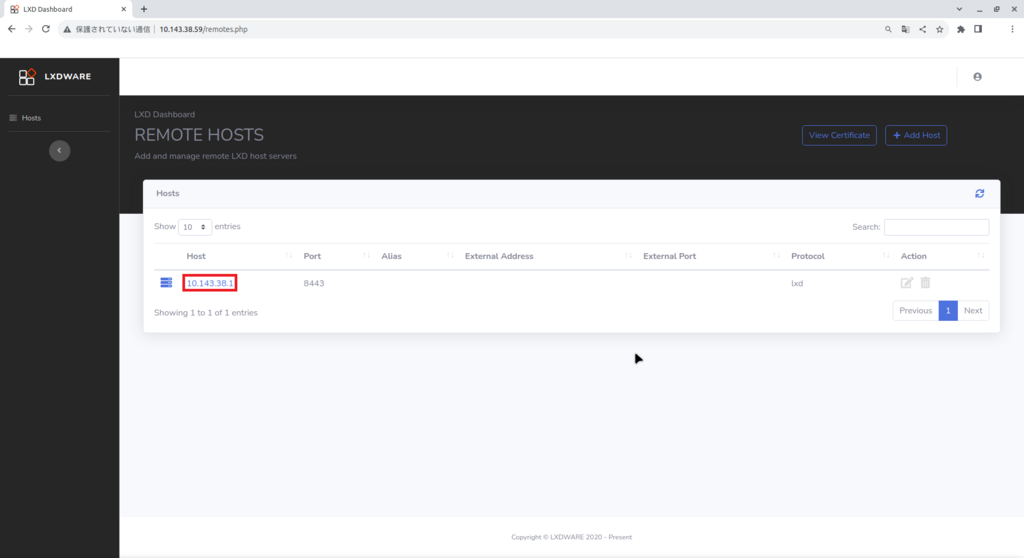
完成